HTML Document Structure:
HTML Describes the Structure of Pages. To describe the structure of a web page, we add code to the words we want to appear on the page.
<html> </html>
Contains all the other elements/tags. Defines the kind of document.
<head> </head>
The <head> element contains information about the page (not visible in the browser). You will usually find a <title> element inside the <head> element Also the "charset" attribute: The charset attribute specifies the character encoding for the HTML document.
The <title> </title> tags contain the page title. Although it won't be visible in the browser it visible when you bookmark the page or on your browser's page tabs, for example. Don't forgot to define your pages title.
<body> </body>
Everything inside this element is rendered inside the browser window.
HTML code:
See the Pen Untitled by jon k (@jkrohn) on CodePen.
HTML Tags:
Elements are usually made up of two tags: an opening tag and a closing tag. (The closing tag has an extra forward slash in it.) Each HTML element tells the browser something about the information that sits between its opening and closing tags.
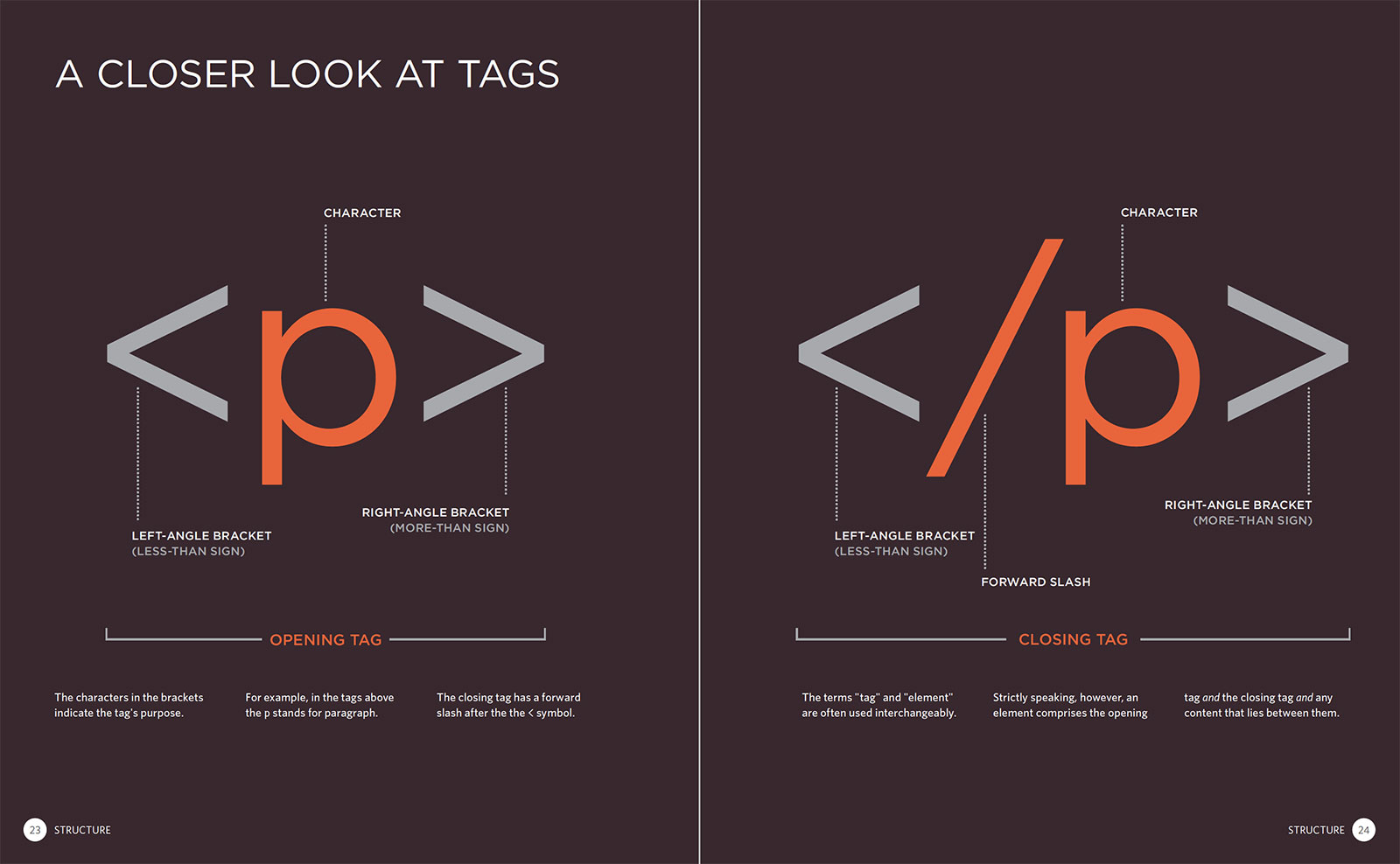
There are a few tags that don't need a closing tag. They don't contain information but have an effect on the layout. Good example is the break tag which simply creates a line break:
<br>
the br tag creates a line break — you can use multiple to space out lines
<hr>
the hr tag creates a 'horizontal rule' which can have css applied to it
Summary:
Below is a presentation connected to the book HTML and CSS about the HTML document structure.